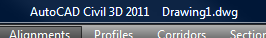- Subscribe to RSS Feed
- Mark Topic as New
- Mark Topic as Read
- Float this Topic for Current User
- Bookmark
- Subscribe
- Printer Friendly Page
- Mark as New
- Bookmark
- Subscribe
- Mute
- Subscribe to RSS Feed
- Permalink
- Report
filename at top of screen
I have a user that has the incorrect filename show up the top of the screen sometimes. Only with more than 1 drawing open of course and not all the time. Anyone ever seen this? civil 3d 2011. Meaning if he has drawing2.dwg open it might still say drawing1.dwg at top. make sense?
- Mark as New
- Bookmark
- Subscribe
- Mute
- Subscribe to RSS Feed
- Permalink
- Report
normally doint a quick save will fix the display issue.
it's just remembering the previous filename you did a save as from.
Civil 3D 2013
Win 7 Pro x64
Intel Xeon 2.0GHz
12Gb Ram
ATI Firepro 4800
Dell T5500
www.preinnewhof.com
- Mark as New
- Bookmark
- Subscribe
- Mute
- Subscribe to RSS Feed
- Permalink
- Report
Thanks for the input. I figured out how to get it right...jsut didn't know if there was an actual fix. Minimizing the drawing, or exiting autocad will do it also. Problem is, some of these guys don't save very often. Then they do a saveas and.....you get the rest of the problems that can occur when they look up at the filename and decide from that wether or not to save a drawing before closing. Anyway, thanks.
- Mark as New
- Bookmark
- Subscribe
- Mute
- Subscribe to RSS Feed
- Permalink
- Report
I see the issue quite often too using Civil 3D 2012. I can't quite duplicate it, but it seems to happen most often when I qsave a large drawing then use CTRL+Tab to switch between drawings while the drawing is still being saved to the network. It happens so often that I typically check Toolspace to verify which drawing is actually current.
Tom Richardson
Did you find this post helpful? Feel free to Like this post.
Did your question get successfully answered? Then click on the ACCEPT SOLUTION button.
Autodesk Certified Professional in Civil 3D for Infrastructure Design
AutoCAD Certified Professional
------------------------------------
Autodesk AEC Community Blog
Crossing the line with Civil 3D
Twitter | LinkedIn
------------------------------------
Austin CAD User Group Resources
Blog | Discord | LinkedIn
![]()
- Mark as New
- Bookmark
- Subscribe
- Mute
- Subscribe to RSS Feed
- Permalink
- Report
My guy here sees it when he is using ctrl tab to switch between drawings as well. That must have something to with it.
- Subscribe to RSS Feed
- Mark Topic as New
- Mark Topic as Read
- Float this Topic for Current User
- Bookmark
- Subscribe
- Printer Friendly Page