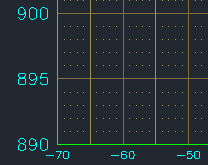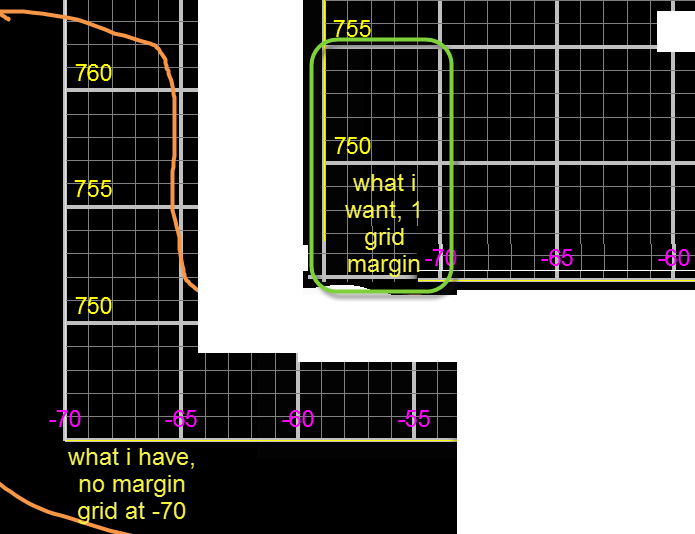- Subscribe to RSS Feed
- Mark Topic as New
- Mark Topic as Read
- Float this Topic for Current User
- Bookmark
- Subscribe
- Printer Friendly Page
- Mark as New
- Bookmark
- Subscribe
- Mute
- Subscribe to RSS Feed
- Permalink
- Report
cross section padding
I am trying to get an extra colmun of grid to the left of my sections. Is this a way to do this? Do I need to have white space in this area and not a grid? Any tips? Thanks.
- Mark as New
- Bookmark
- Subscribe
- Mute
- Subscribe to RSS Feed
- Permalink
- Report
Yes you can hide the Minor grid lines by adjusting the Left Axis Tick Major "Display Tab" (may be off).
"Tick Size" value in caption posted is set to 0.1, try setting to set it to 1 or so, and be sure you have display on for.
Left Axis Tick Major and Left Axis Tick Minor are just " line extensions" of the grid and work same for right side.
Attached is how ours look, we turn off Axis ticks and set the X offset: value to -0.10, if you change this to -1.0 you'll see text slide to left.
What your after is the right combo. of "Tick Size" and "X offset:" value
Very confusing stuff & not straight forward for sure.
Hope this helps.
C3D 2016 SP4
Win 7 Professional 64 Bit
- Mark as New
- Bookmark
- Subscribe
- Mute
- Subscribe to RSS Feed
- Permalink
- Report
Our grid comes from the group plot style so it may be different from yours. Is there a way to make the sections begin 1 major grid to the right instead at the lower left corner? Do I cheat my viewport in my dwt file and give it a margin?
- Mark as New
- Bookmark
- Subscribe
- Mute
- Subscribe to RSS Feed
- Permalink
- Report
Are the various Left Axis Tick Minor Left Axis Tick Major set to visible on display tab of section view style in your attached captions or are they turned off?
In Group Plot Style we have everything off except "Print Area" and "Sheet Border".
I'm a little confused by, "Our grid comes from the group plot style so it may be different from yours".
Your OP started with a caption of the Section View Style?
Here's how our overall Sec View looks, We don't movve anything in the VP
and the offsets are 70' lt/rt in all cases like you show.
FWIW our Grid Padding is set at zero left & right on grid tab in your OP caption.
C3D 2016 SP4
Win 7 Professional 64 Bit
- Mark as New
- Bookmark
- Subscribe
- Mute
- Subscribe to RSS Feed
- Permalink
- Report
The ticks are off. All that is displayed is major label. I think the viewport tells the group plot style where to put the grid. I need to find the toggle that offsets the section views 1 grid right from the viewport/group plot style. Maybe it isn't possible.
And I am goign to assume the grid padding in the section view style refers to the grid I have off.
- Mark as New
- Bookmark
- Subscribe
- Mute
- Subscribe to RSS Feed
- Permalink
- Report
" I think the viewport tells the group plot style where to put the grid"
Not exactly, experiment with your right an left grid padding and you will see the grids slide left/right in your group section views. You show a value of 1 for this in OP.
Change it to 0 and you should get a 1" margin and do the same for the right side.
Also look on "Plot Area" tab of your Group Plot Style "Gap between successive pages" setting, ours is 5.00.
(This will affect the overall left to right width as it's the value between your lt /rt columns).
C3D 2016 SP4
Win 7 Professional 64 Bit
- Mark as New
- Bookmark
- Subscribe
- Mute
- Subscribe to RSS Feed
- Permalink
- Report
Thanks for the pdf, you're using a different workflow for displaying your sections then ours, maybe someone else uses full grid sheets and can chime in here.
C3D 2016 SP4
Win 7 Professional 64 Bit
- Subscribe to RSS Feed
- Mark Topic as New
- Mark Topic as Read
- Float this Topic for Current User
- Bookmark
- Subscribe
- Printer Friendly Page