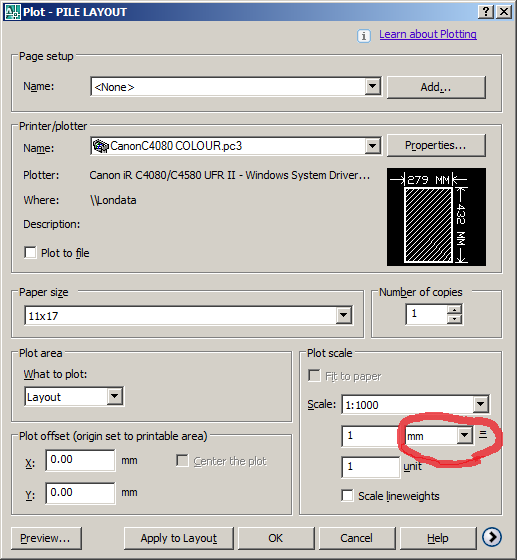- Subscribe to RSS Feed
- Mark Topic as New
- Mark Topic as Read
- Float this Topic for Current User
- Bookmark
- Subscribe
- Printer Friendly Page
- Mark as New
- Bookmark
- Subscribe
- Mute
- Subscribe to RSS Feed
- Permalink
- Report
Xref Label Alignments
Hi there Civil 3d users,
I am currently trying to xref a Civil 3d files into auto cad 2d. So far on the model space it works fine however when i try to put it into paper space the labels on the profiles just seems to go crazy. See the attached picture. (First picture where the label are not displaying correctly in paper space and second drawing in model space of the same drawing which shows the labels correctly).
I beleive its the annotation that civil 3d uses to generate these text labels but i am unaware of how this can be solved. I would greatly appreciate if someone could shed light on this.
- Mark as New
- Bookmark
- Subscribe
- Mute
- Subscribe to RSS Feed
- Permalink
- Report
- Mark as New
- Bookmark
- Subscribe
- Mute
- Subscribe to RSS Feed
- Permalink
- Report
Jeff,
Thanks for the reply, i wish it was that simple. I should have mentioned this before on the post>I have tried this method and it is not working
Any other ideas. 🙂
- Mark as New
- Bookmark
- Subscribe
- Mute
- Subscribe to RSS Feed
- Permalink
- Report
What is the MS scale of the Xref?
What is the VP scale set to?
Have you verified the various Annotative system variables are properly set?
Do the drawing Units match in each dwg?
C3D 2016 SP4
Win 7 Professional 64 Bit
- Mark as New
- Bookmark
- Subscribe
- Mute
- Subscribe to RSS Feed
- Permalink
- Report
Thanks for the reply, Jay ,
Not quite sure of some of the things you have mentioned. I guess it is pretty basic but shedding some ligght on this would be greatly appreciated.
What is the MS scale of the Xref? Again not sure why would this be of any help. As i beleive I am just setting up the scale in VP not model space, Please correct me if I am wrong.
What is the VP scale set to? VP scale is set to 1:500
Have you verified the various Annotative system variables are properly set? Not sure what you mean by this. How can i do this.
Do the drawing Units match in each dwg? Yes
- Mark as New
- Bookmark
- Subscribe
- Mute
- Subscribe to RSS Feed
- Permalink
- Report
Units here need to match your paperspace units:
Mark Green
Working on Civil 3D in Canada![]()
- Subscribe to RSS Feed
- Mark Topic as New
- Mark Topic as Read
- Float this Topic for Current User
- Bookmark
- Subscribe
- Printer Friendly Page