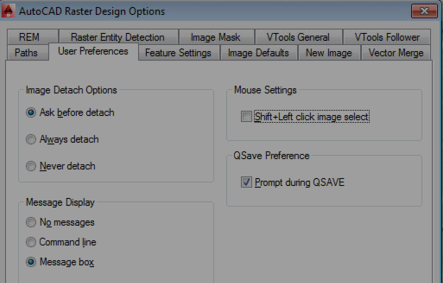- Subscribe to RSS Feed
- Mark Topic as New
- Mark Topic as Read
- Float this Topic for Current User
- Bookmark
- Subscribe
- Printer Friendly Page
- Mark as New
- Bookmark
- Subscribe
- Mute
- Subscribe to RSS Feed
- Permalink
- Report
Solved! Go to Solution.
Solved by Jay_B. Go to Solution.
- Mark as New
- Bookmark
- Subscribe
- Mute
- Subscribe to RSS Feed
- Permalink
- Report
Seems to work fine here using Civil 3D 2014 SP1 as long as I'm not trying to shift + Left click within the limits of an image Frame.
If I try this within an image Frame I get this returned @ command line:
Select objects:
Image(s) not selected.
Select Image(s) then issue command.
This is due to this Raster Design Feature AFAIK.
I tried turning this off in IOPTIONS (Raster options)
This didn't seem to have any affect.
This Being Civil Post mentions the above possibility and another in MAPOPTIONS (which I don't seem to have a "General Tab" for)?
C3D 2016 SP4
Win 7 Professional 64 Bit
- Mark as New
- Bookmark
- Subscribe
- Mute
- Subscribe to RSS Feed
- Permalink
- Report
I didn't try the raster settings you suggested. After I read your post, I thought I'd try to freeze the image layer, rather than it be turned off, and my shift click to deselect started working again. But if I tried freezing the layer in the pull-down, instead that made that layer my current layer. I had to do it in the layer properties manager.
- Subscribe to RSS Feed
- Mark Topic as New
- Mark Topic as Read
- Float this Topic for Current User
- Bookmark
- Subscribe
- Printer Friendly Page