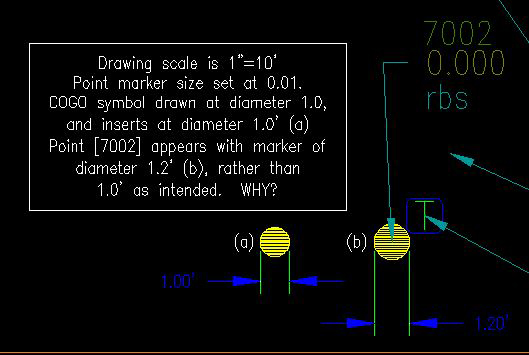- Subscribe to RSS Feed
- Mark Topic as New
- Mark Topic as Read
- Float this Topic for Current User
- Bookmark
- Subscribe
- Printer Friendly Page
- Mark as New
- Bookmark
- Subscribe
- Mute
- Subscribe to RSS Feed
- Permalink
- Report
Point Marker Insertion Scale
I asked about this before, but received no useful responses, and I know that others are encountering the same issue.
We are working in Civil 3D 2014.
We have many survey monument point markers set so that they will display at 0.1 the drawing scale size, i.e., if the drawing is set at 1"=10', these survey point markers are intended to appear at 1.0 ft. diameter, etc. (see appended sketch).
Our survey point markers are all derived from blocks whose units are set to FEET (not inches). In all point styles and in all of the description key sets, markers set so that they will display at 0.1 the drawing scale size.
However, in Civil 3D 2014, insertion of points seems somehow to expand these markers as shown in the sketch. If we insert the same symbol as a simple block at the same scale, the inserted block appears at the correct scake. ONLY when inserted as point markers do these markers seem to "expand" as shown.
Many others seem to be having this same problem, and answers that I’ve found on this forum haven’t seemed to clarify the matter. Is there a way to ensure that point markers insert at the specified scale?
Thanks for the help.
- Mark as New
- Bookmark
- Subscribe
- Mute
- Subscribe to RSS Feed
- Permalink
- Report
If you post a dwg file with a few of these points in it, someone will take a look.
Don Ireland
Engineering Design Technician![]()
If a reply solves your issue, please remember to click on "Accept as Solution". This will help other users looking to solve a similar issue. Thank you.
Please do not send a PM asking for assistance. That's what the forums are for. This allows everyone to benefit from the question asked and the answers given.
- Mark as New
- Bookmark
- Subscribe
- Mute
- Subscribe to RSS Feed
- Permalink
- Report
McL,
When that block was first created, was this box checked?
And in Properties, is the Annotative Box checked?
Dave
Dave Stoll
Las Vegas, Nevada
NVIDIA Quadro P5000 16GB
Windows 10 Pro 64 / Civil 3D 2024
- Mark as New
- Bookmark
- Subscribe
- Mute
- Subscribe to RSS Feed
- Permalink
- Report
I would bet the the units of the block are in inches. You might also check the insertion settings in options to verify that it is set to unitless.
Rick Jackson
Survey CAD Technician VI
Did you find this post helpful? Feel free to Like this post.
Did your question get successfully answered? Then click on the ACCEPT SOLUTION button.
- Mark as New
- Bookmark
- Subscribe
- Mute
- Subscribe to RSS Feed
- Permalink
- Report
RL,
That's what I think, too, but McL swears not. I also wonder about the origin of the block. Last time he posted this problem, I suggested he create the same block, only in his C3D drawing, and see if that makes a difference.
When you insert a block in C3D, what's the difference between Feet and Unitless?
McL,
Post your drawing.
Dave
Dave Stoll
Las Vegas, Nevada
NVIDIA Quadro P5000 16GB
Windows 10 Pro 64 / Civil 3D 2024
- Mark as New
- Bookmark
- Subscribe
- Mute
- Subscribe to RSS Feed
- Permalink
- Report
MÇL, check the X, Y and Z scales of pt 7002, are they anything but 1.0?
Attaching the DWG may help if they are set to 1.0. ,
SolidCAD Professional Services
http://www.solidcad.ca /

- Subscribe to RSS Feed
- Mark Topic as New
- Mark Topic as Read
- Float this Topic for Current User
- Bookmark
- Subscribe
- Printer Friendly Page