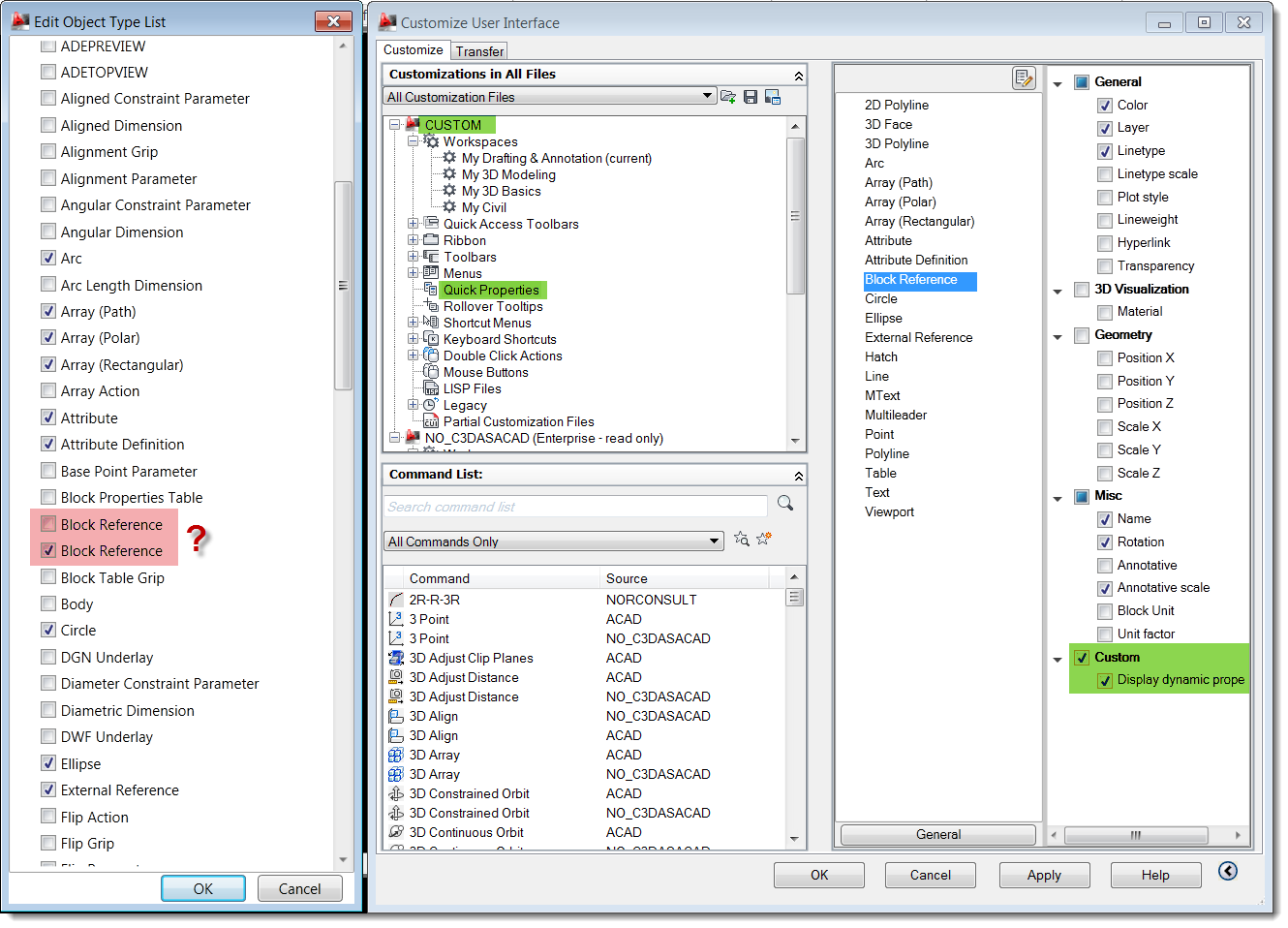- Forums Home
- >
- Civil 3D Community
- >
- Civil 3D Forum
- >
- Re: No block attributes in Quick PropertiesOptions
Community
Civil 3D Forum
Welcome to Autodesk’s Civil 3D Forums. Share your knowledge, ask questions, and explore popular AutoCAD Civil 3D topics.
Turn on suggestions
Auto-suggest helps you quickly narrow down your search results by suggesting possible matches as you type.
Reply
Topic Options
- Subscribe to RSS Feed
- Mark Topic as New
- Mark Topic as Read
- Float this Topic for Current User
- Bookmark
- Subscribe
- Printer Friendly Page
Message 1 of 3
08-12-2013
12:34 AM
- Mark as New
- Bookmark
- Subscribe
- Mute
- Subscribe to RSS Feed
- Permalink
- Report
08-12-2013
12:34 AM
No block attributes in Quick PropertiesOptions
Hi.
My Quick Properties does not show my block attributes but they shows in Properties Palette. I have edit Quick Properties in my Custom.CUI that overrides ACAD.CUI settings. I'm using AutoCAD Civil 3D as AutoCAD 2012.
Below you can see that Attributes are not any option.
I'm trying to make my changes in the local CUI file.
Some suggestions?
Thanks in afvance.
\Freddy
2 REPLIES 2
Message 2 of 3
08-12-2013
03:34 PM
- Mark as New
- Bookmark
- Subscribe
- Mute
- Subscribe to RSS Feed
- Permalink
- Report
08-12-2013
03:34 PM
Quick Properties is meant for short lists of properties. Displaying attributes could potentially add dozens of extra lines, so it is not supported. You'll have to use the Properties dialog.
Tim
Tim Corey
MicroCAD Training and Consulting, Inc.
Redding, CA
Autodesk Gold Reseller
New knowledge is the most valuable commodity on earth. -- Kurt Vonnegut
Message 3 of 3
12-30-2018
03:03 PM
- Mark as New
- Bookmark
- Subscribe
- Mute
- Subscribe to RSS Feed
- Permalink
- Report
12-30-2018
03:03 PM
This is a feature available on other platforms, ie. Autodesk Architecture. I have disliked that Civil 3D built on CAD does not offer the same feature.
Mike Shick
www.medesigns.us
www.medesigns.us
Reply
Topic Options
- Subscribe to RSS Feed
- Mark Topic as New
- Mark Topic as Read
- Float this Topic for Current User
- Bookmark
- Subscribe
- Printer Friendly Page