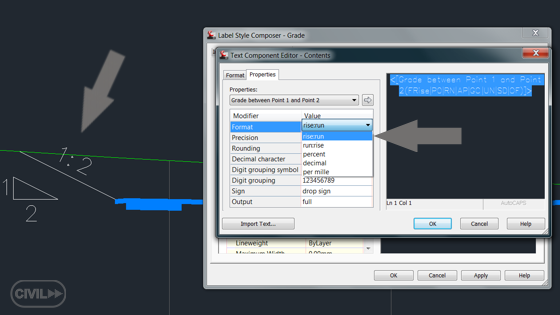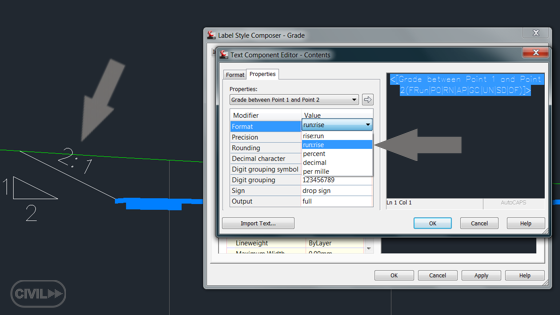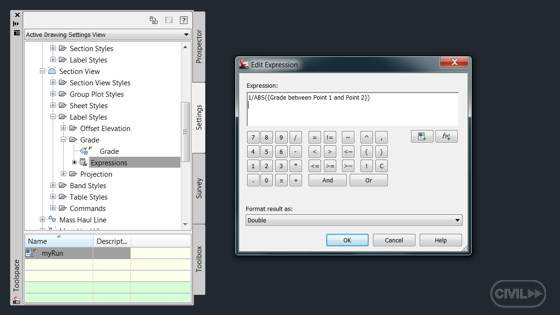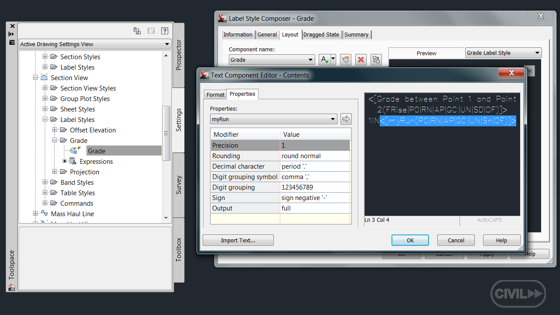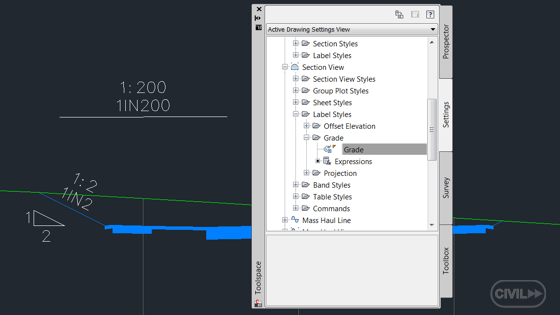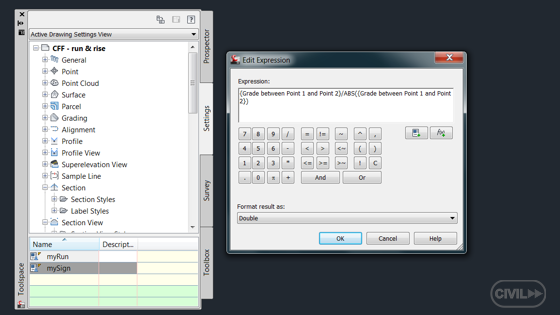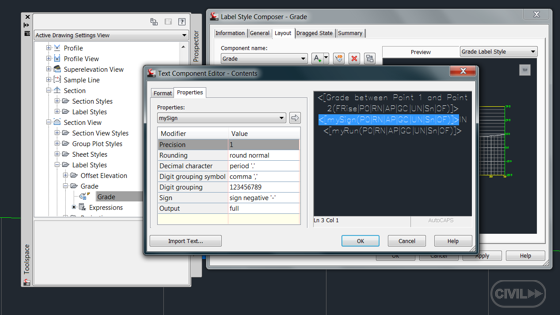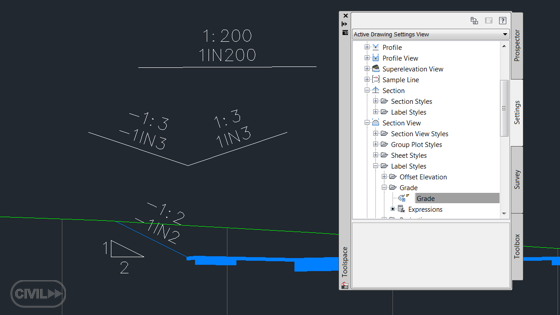- Forums Home
- >
- Civil 3D Community
- >
- Civil 3D Forum
- >
- Expression of grades on Profile View bands...or anywhere for that matter...
Expression of grades on Profile View bands...or anywhere for that matter...
- Subscribe to RSS Feed
- Mark Topic as New
- Mark Topic as Read
- Float this Topic for Current User
- Bookmark
- Subscribe
- Printer Friendly Page
- Mark as New
- Bookmark
- Subscribe
- Mute
- Subscribe to RSS Feed
- Permalink
- Report
Expression of grades on Profile View bands...or anywhere for that matter...
Hi All,
Typically here in NZ, and for as long as I have been in this business, we have expressed slopes in the form ...2 : 1 but the same grade would be expressed as 1 in 2.
I wonder how much support there would be from well qualified Civil Engineering folk to get AutoDESK to allow this form of display for grades?
cheers,
Peter T
Peter T
Dunedin, New Zealand.
C3D 2011, Win 7, Dell M6500, 8Gb RAM
- Mark as New
- Bookmark
- Subscribe
- Mute
- Subscribe to RSS Feed
- Permalink
- Report
1. You look at the same grade and you can describe it as run:rise or rise:run format:
2. You can choose that the first one will be “rise” and this grade format is called rise:run.
3. You can also choose that the first one will be “run” and this grade format is called run:rise.
This one is preferred by You:
CivilFF
www.civilfastforward.com
- Mark as New
- Bookmark
- Subscribe
- Mute
- Subscribe to RSS Feed
- Permalink
- Report
Thank you...but...
My point was that we would like to express our grades as ... 1 IN 200 not 1 : 200.
C3D does not give us that opportunity.
cheers,
Peter
Peter T
Dunedin, New Zealand.
C3D 2011, Win 7, Dell M6500, 8Gb RAM
- Mark as New
- Bookmark
- Subscribe
- Mute
- Subscribe to RSS Feed
- Permalink
- Report
Rise over run - run over rise has always been the unitized value and that is what c3d does. 1 in 200 would physically mean 100 in 20,000 which is about 0.005%? Are you sure about that? Seems might flat.
Joseph D. Bouza, P.E. (one of 'THOSE' People)
HP Z210 Workstation
Intel Xeon CPU E31240 @ 3.30 Hz
12 GB Ram
Note: Its all Resistentialism, so keep calm and carry on
64 Bit Win10 OS
- Mark as New
- Bookmark
- Subscribe
- Mute
- Subscribe to RSS Feed
- Permalink
- Report
If you want to build the expression format like e.g. 1 IN 2 do the following steps:
1. Build your own expression and call it e.g myRun
1/ABS({Grade between Point 1 and Point 2})
2. Build your own grade label and use the myRun expression
- add the constant description 1 IN and add the myRun expression
- change the myRun Precision into 1
1IN<[myRun(P0|RN|AP|GC|UN|Sn|OF)]>
3. You will get your preferred description format
If you want to show the minus sign in this format e.g. -1IN2 :
4. Add a new expression and call it e.g. mySign
{Grade between Point 1 and Point 2}/ABS({Grade between Point 1 and Point 2})
5. Use this expression mySign in your label
<[mySign(P0|RN|AP|GC|UN|Sn|OF)]>IN<[myRun(P0|RN|AP|GC|UN|Sn|OF)]>
6. Now you can also show the sign of your grade
I hope it will help
CivilFF
www.civilfastforward.com
- Subscribe to RSS Feed
- Mark Topic as New
- Mark Topic as Read
- Float this Topic for Current User
- Bookmark
- Subscribe
- Printer Friendly Page