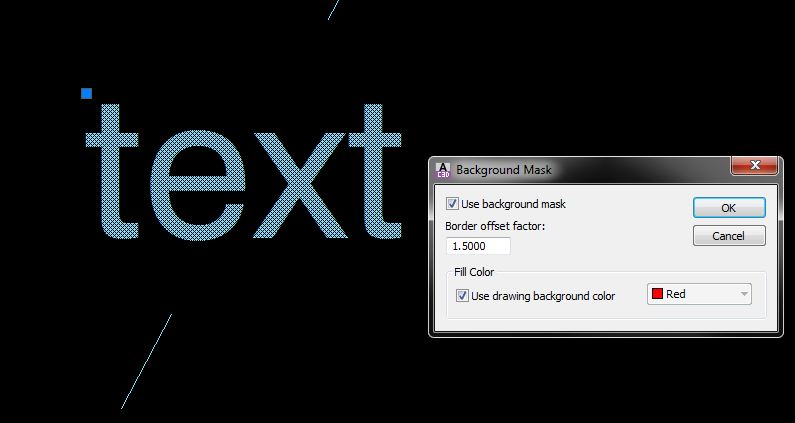- Subscribe to RSS Feed
- Mark Topic as New
- Mark Topic as Read
- Float this Topic for Current User
- Bookmark
- Subscribe
- Printer Friendly Page
- Mark as New
- Bookmark
- Subscribe
- Mute
- Subscribe to RSS Feed
- Permalink
- Report
Background mask in paperspace layouts
I recently upgraded from C3D 2011 to 2013. Now background masks are a visible color in paperspace, but are o.k. in model space. My model space background is black. I looked in Options/Display/Colors, but do not see a color for background masks in paperspace (or layout). Has anyone else had this problem?
- Mark as New
- Bookmark
- Subscribe
- Mute
- Subscribe to RSS Feed
- Permalink
- Report
Paperspace background is already black, but you can see a brownish area behind all the labels. I've never had this problem before, so I'm thinking it's something new with C3D 2013. I never loaded 2012, so I don't know about it. I went straight from 2011 to 2013.
- Mark as New
- Bookmark
- Subscribe
- Mute
- Subscribe to RSS Feed
- Permalink
- Report
please help find an answer to this, when i make PDF's my text that has background mask is all shaded now.
- Mark as New
- Bookmark
- Subscribe
- Mute
- Subscribe to RSS Feed
- Permalink
- Report
There is a documented bug in 2013 with civil 3d object labels. When viewing in paperspace, masked text will appear with a color. This does not effect plotting however.
With your issue, are you refferring to autocad text entities, civil 3d labels, or both?
- Mark as New
- Bookmark
- Subscribe
- Mute
- Subscribe to RSS Feed
- Permalink
- Report
- Mark as New
- Bookmark
- Subscribe
- Mute
- Subscribe to RSS Feed
- Permalink
- Report
OK, this is a different issue then. A few questions.
Can you share a file?
Is it only on your machine?
Is it in all files or some files?
Are the settings below what you are using for Mtext background mask?
- Mark as New
- Bookmark
- Subscribe
- Mute
- Subscribe to RSS Feed
- Permalink
- Report
- Mark as New
- Bookmark
- Subscribe
- Mute
- Subscribe to RSS Feed
- Permalink
- Report
Ahhhh Hah!!!!!...Thanks to the combined efforts of co-workers we did some research. The dwg to pdf.pc3 has been changed in 2013. The dwg to pdf.pc3 resides in this location....C:\Program Files\Autodesk\AutoCAD Civil 3D 2013\UserDataCache\Plotters. Use this pc3 file. If you have this on a server copy and replace this file on your server. If you have a .pmp file associated with the pc3 besure to delete and create a new .pmp.
- Subscribe to RSS Feed
- Mark Topic as New
- Mark Topic as Read
- Float this Topic for Current User
- Bookmark
- Subscribe
- Printer Friendly Page
Forums Links
Can't find what you're looking for? Ask the community or share your knowledge.