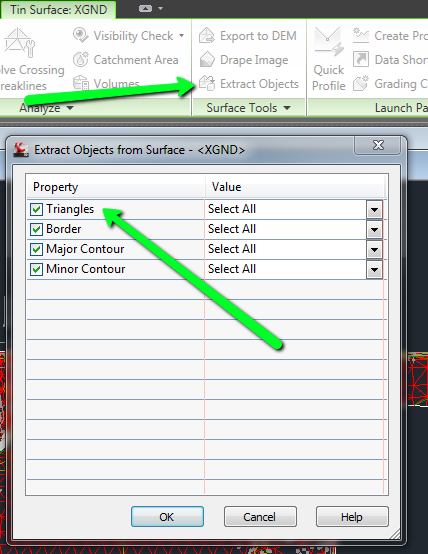Community
Civil 3D Forum
Welcome to Autodesk’s Civil 3D Forums. Share your knowledge, ask questions, and explore popular AutoCAD Civil 3D topics.
Turn on suggestions
Auto-suggest helps you quickly narrow down your search results by suggesting possible matches as you type.
Reply
Topic Options
- Subscribe to RSS Feed
- Mark Topic as New
- Mark Topic as Read
- Float this Topic for Current User
- Bookmark
- Subscribe
- Printer Friendly Page
Message 1 of 6
09-15-2010
05:09 AM
- Mark as New
- Bookmark
- Subscribe
- Mute
- Subscribe to RSS Feed
- Permalink
- Report
09-15-2010
05:09 AM
3D Face Explode
Is it possible to explode a 3D face and how do I do that? I need to explode the triangilation on my surface to use in a nother application. The triangilation must be seperate lines.
5 REPLIES 5
Message 2 of 6
09-15-2010
05:59 AM
- Mark as New
- Bookmark
- Subscribe
- Mute
- Subscribe to RSS Feed
- Permalink
- Report
09-15-2010
05:59 AM
Hi DPienaar-
You may want to try extracting the triangles from the surface, as this may provide you with the results you are looking for:
Hope this helps!
Seth Hall
Product Owner
Model Builder
Message 4 of 6
09-15-2010
06:53 AM
- Mark as New
- Bookmark
- Subscribe
- Mute
- Subscribe to RSS Feed
- Permalink
- Report
09-15-2010
06:53 AM
The extracted objects are 3dfaces which cannot be exploded. However, if you convert them to Regions, these CAN be exploded. The problem then is that you will have duplicate lines where there are adjoining triangles. Use the Map cleanup tools to remove the duplicate lines.
Message 5 of 6
09-15-2010
07:33 AM
- Mark as New
- Bookmark
- Subscribe
- Mute
- Subscribe to RSS Feed
- Permalink
- Report
09-15-2010
07:33 AM
Grab 3DFTO3DP.LSP in the Free Stuff section of the site below. It will convert 3dFaces to 3dPolys which can optionally be exploded.
Reply
Topic Options
- Subscribe to RSS Feed
- Mark Topic as New
- Mark Topic as Read
- Float this Topic for Current User
- Bookmark
- Subscribe
- Printer Friendly Page